This post will talk about how to keep track of your readership, follows, and income. I have created a spreadsheet for this, but please note that this a spreadsheet I made for myself, and so the figures relate specifically to the stats you can track with Stary/Dreame. The income calculation is based on my own contracts, so even if you are with Dreame you might want to look into changing that formula to reflect the percentage you receive in your own contract. When I first started writing, I had to keep track of every read and follow myself. I wrote them down in a notebook every day and tried to make a note if the book was promoted or appeared in a list. I did that by writing down how many reads or follows the book had, and subtracting the figure from the day before. A quick example: Monday- Book readers total 1000
Book followers total 10
Tuesday-
Book readers total 1001
Book followers total 11
Total new readers 1001-1000 =1
Total new followers 11-10 = 1
Things are rather different now, and there is actually a dashboard on the Stary Writing site which tells you how many people read your book the previous day rather than you having to work it out on your own.
From the example above, the figure the dashboard shows you daily is "Total new readers =1"
The trouble is, it only shows the reads added in the past 24 hours. You still have to write that figure down every day and make notes to know how many reads you had in a month and whether those correlated with you or the platform promoting the book.
The solution?
I don't mind writing the figures down, but now I have more than one book and I need to keep track of how well they are all performing it doesn't really help to look at the figures scrawled down in a notebook. My solution was to create a spreadsheet to track the things I want to monitor, and I will show you that now and include a link at the bottom of the post so you can download a copy if you would like to use it.
When you open the spreadsheet it looks like this:
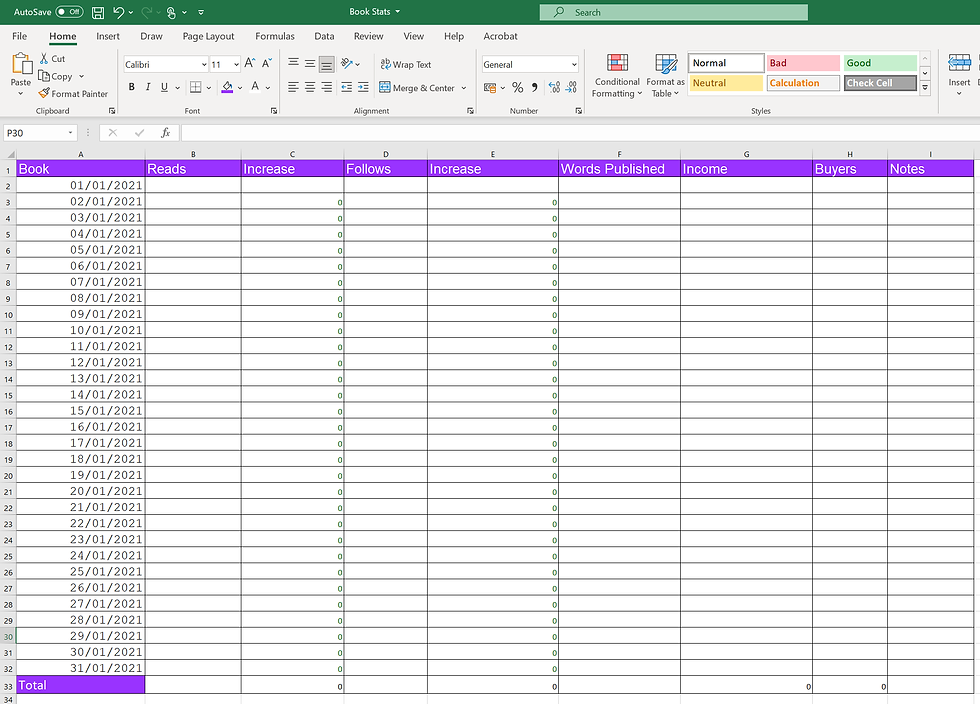
It might seem a bit overwhelming if you don't work with spreadsheets, but I have formatted it all ready for you to put your own figures in and it will do all the calculations for you.
Before we look at what the different columns are for, I want to point out that there are tabs at the bottom of the spreadsheet for January-December. When you open it, you'll probably find that the dates are all UK format (day-month-year) and are for 2021.
Where to start?
I'll start off with column A. When you open the file the column is just called "Book". You can change that to the title of your book if you like.
Underneath that are the dates, and at the bottom there's another purple box saying "Total" which is for the row that calculates all the totals for the month.
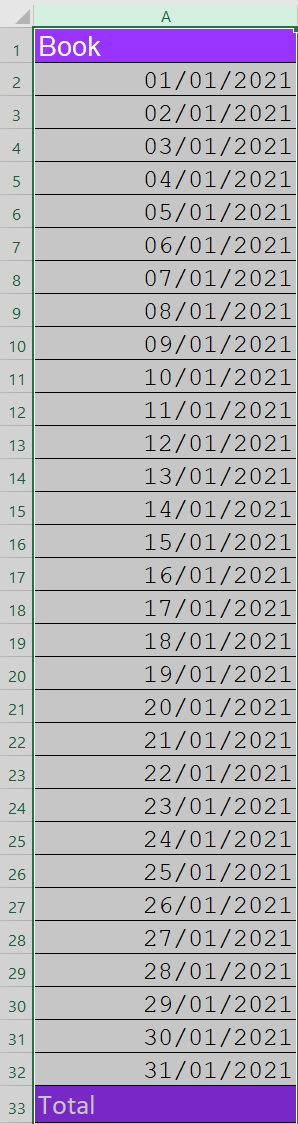
Columns B and C are for keeping track of how many people have read your book.
In the Reads column, you should write in the number of total reads your book has next to the date. After the first of the month, the Increase column will automatically calculate how many readers you have gained in that 24 hour period. This is the formula that calculates that total new readers = 1 figure I gave as an example at the start. It's the same number you get on the dashboard, but doing it in the spreadsheet means you can keep track of it for the entire month without writing that down somewhere every day.

In my example, I'll say the book has a staggering 4 reads in the entire month so I just keep putting '4' in the total reads box, the total new readers each day says 0 in this example because it stayed at 4 total reads, and at the end of the month this is what the bottom of the sheet looks like:
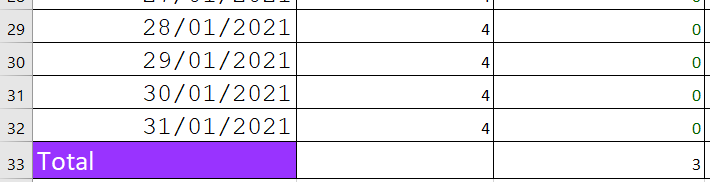
I started the month with 1 read; I ended it with 4. Total new readers 3
The next two columns work in the same way, but rather than adding your total reads you add your total follows. The formula works in the same way:

The next column is Words Published. I have an entirely different spreadsheet for keeping track of how many words have been published in a month and how that relates to the percentage you have left to write if you are a full time writer or aiming for a daily update bonus. As a result, this column is just for you to make a note of how many words you published if you want to do that. It'll give you a total number published at the end.
The next two columns are for keeping track of your income if you have a story on the Pay to Read program.
This is possibly the most helpful stat to track, but the formula tracks the actual money I get from tokens based on my own contracts. I get 8% of the money that people spend on unlocking chapters with the tokens they have paid for. I know it's a fairly standard percentage, but there are some people who earn more than I do, and there may be some who earn a smaller percentage.
For this example, I am going to say the book received 1000 coins every day, and that the number of buyers every day was 10.
When I put that into the spreadsheet it doesn't give the total number of coins at the bottom, it gives the figure $24.8, which is what I would earn in royalties if I earned 1000 coins every day under a contract where I earn 8%.
If you need to change the percentage (and are using Microsoft Excel) you should click on the box which shows the total in dollars, and then alter the formula as it appears at the top:

For 7% you'd change it to 0.0007*G47 For 10% you'd change it to 0.001*G47
Next to the total take-home pay in dollars, you can see the total chapters purchased for the month; in this example, that is 310 for the month.
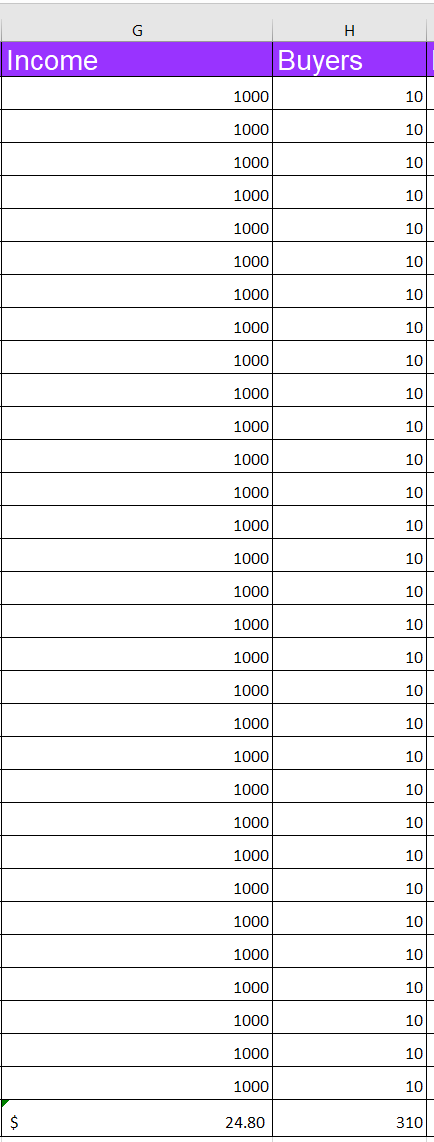
The last column is for notes. You can decide what to add here, but I make a note of things like the book being featured on a list. It's partly out of interest, and partly because I might consider paid adverts on facebook etc at some point in the future and it will be a lot more useful to know if that is worthwhile if I can make notes like this.
Hopefully this is something that other people will be able to make use of.
It is an .xlsx format file, which was created on Microsoft Excel but it can be opened on other spreadsheet apps such as Google Docs.
If people like this I will share my spreadsheet for keeping track of word count, which is particularly useful for people who work as full time writers.
Comentários